Guide How to Install Mac OSX 10.9 Mavericks new..
hi, friend ..
confused how do I update the Mac OSX 10.9 maverick ??? I will help calm, immediately I will explain step by step How to Install Apple's latest OS, Mac OSX 10.9 Maverick, who do not know what this or flagship feature please read the article: Review Of Apple's latest Operating System: OSX Mavericks 10.9.Langsung Only:
I use a MacBook Air 11 "output end of 2011, contains OSX Mountain Lion 10.8.5.
1. Open the AppsStore icon in the Dock.
2. Select the Update tab, automatically Will bring up a list of mac OSX Mavericks with an option to upgrade. Click Upgrade under OSX application icon, Free (yah Free upgrades available for use Snow Leopard MacBook to Mountain Lion, directly Dowonload. Magnitude application installer is 5.29 Gb.
3. The hardest part, be patient and wait. I use a Wifi connection ID Telkomsel, 3 times breaking resumes, with a duration of about 3 hours until the download finished.
4. Once finished, Automatic Install screen will appear Mac OSX Mavericks.Klik Continue. Then select the primary drive of your Macbook.
confused how do I update the Mac OSX 10.9 maverick ??? I will help calm, immediately I will explain step by step How to Install Apple's latest OS, Mac OSX 10.9 Maverick, who do not know what this or flagship feature please read the article: Review Of Apple's latest Operating System: OSX Mavericks 10.9.Langsung Only:
I use a MacBook Air 11 "output end of 2011, contains OSX Mountain Lion 10.8.5.
1. Open the AppsStore icon in the Dock.
2. Select the Update tab, automatically Will bring up a list of mac OSX Mavericks with an option to upgrade. Click Upgrade under OSX application icon, Free (yah Free upgrades available for use Snow Leopard MacBook to Mountain Lion, directly Dowonload. Magnitude application installer is 5.29 Gb.
3. The hardest part, be patient and wait. I use a Wifi connection ID Telkomsel, 3 times breaking resumes, with a duration of about 3 hours until the download finished.
4. Once finished, Automatic Install screen will appear Mac OSX Mavericks.Klik Continue. Then select the primary drive of your Macbook.
5.Wait about 25 minutes.
6.finish, This log Desktop Mavericks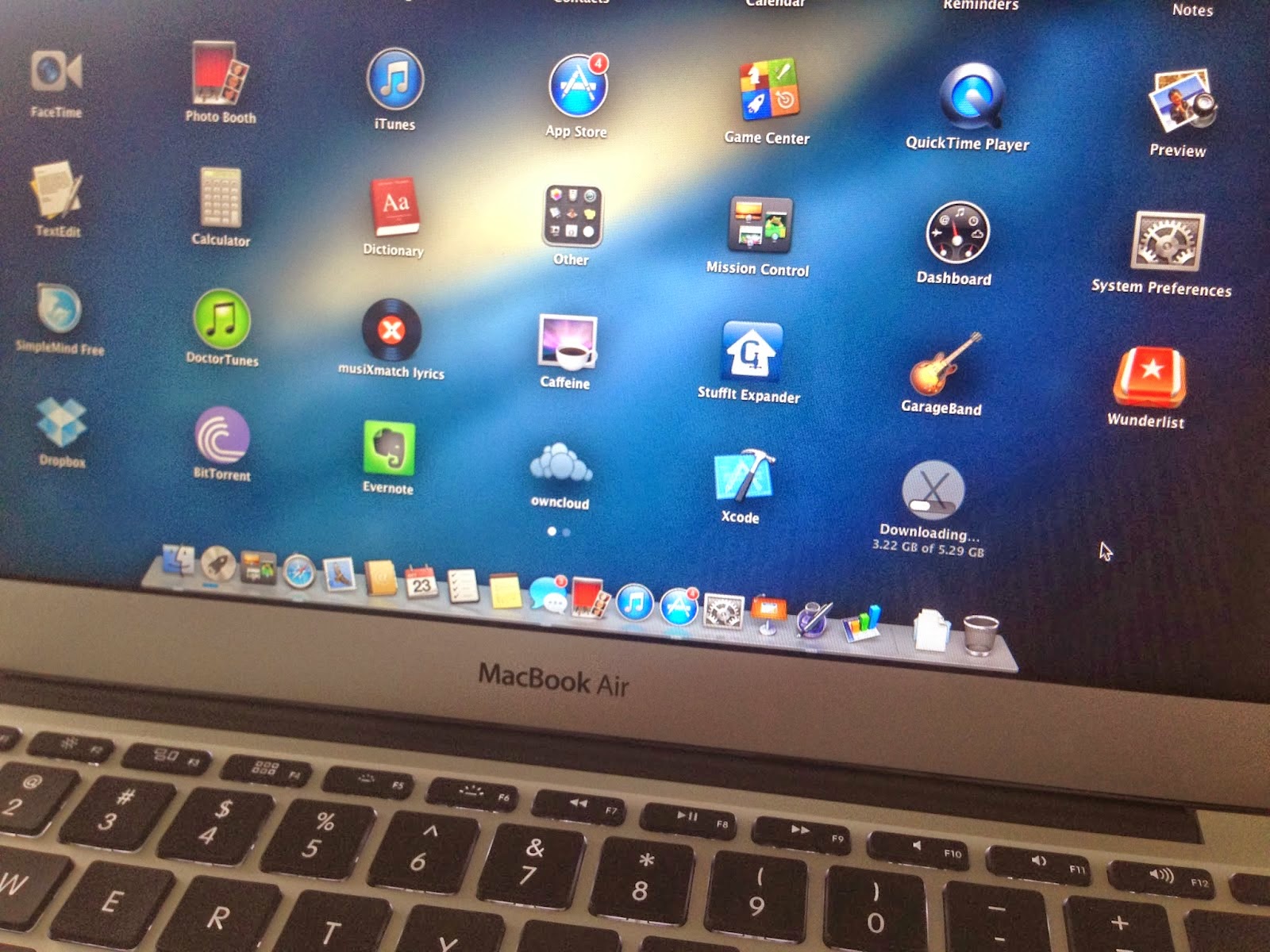




Post a Comment for "Guide How to Install Mac OSX 10.9 Mavericks new.."